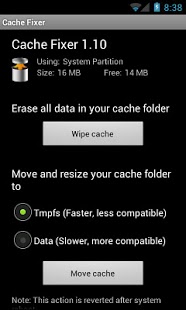Cache Fixer 1.16
Free Version
Publisher Description
Cache Fixer is the application that provides an easy way to wipe/clear cache and move temporary to tmpfs (RAM/SWAP memory) or user data space, in order to fix some "small cache capacity" problems, like Android Market's "Not enough space" problem, which occurs when you try to download an application larger than /cache available space.
It's possible to undo these changes from the app, or simply rebooting your device.
Suggestions are always welcome!
*** REQUIREMENTS ***
-Root permissions.
-Updated Busybox.
*** HELP ***
Make sure you have superuser (root) permissions, lastest version of Busybox, and enough free space on your device if you want to move cache into userdata. You will need at least 32MB of free space in order to create and mount new cache. (Maximum cache size will be half of the free space or 128MB)
To wipe cache data, simply press "Wipe cache" button.
Keep in mind that capacity and free space of cache could differ after wipe, because system reserve some space for other operations.
To use Tmpfs (shared RAM or SWAP memory), choose this option and press "Move cache".
To create new cache file inside device data storage, choose this option and select desired capacity and press "Move cache" button.
"Force ext4 FileSystem" option should be unchecked only if move process not work with this option checked.
If move process is successful, cache information will be updated.
To revert process, just press "Restore cache" button.
If device is rebooted, it will use original cache again.
*** WARNING ***
This application mount and unmount the /cache partition of your device.
Do not make changes or clean the cache while downloading or using other applications.
Use at your own risk.
About Cache Fixer
Cache Fixer is a free app for Android published in the System Maintenance list of apps, part of System Utilities.
The company that develops Cache Fixer is Albito. The latest version released by its developer is 1.16. This app was rated by 61 users of our site and has an average rating of 3.4.
To install Cache Fixer on your Android device, just click the green Continue To App button above to start the installation process. The app is listed on our website since 2012-01-23 and was downloaded 18,696 times. We have already checked if the download link is safe, however for your own protection we recommend that you scan the downloaded app with your antivirus. Your antivirus may detect the Cache Fixer as malware as malware if the download link to tk.rede.cacheFixer is broken.
How to install Cache Fixer on your Android device:
- Click on the Continue To App button on our website. This will redirect you to Google Play.
- Once the Cache Fixer is shown in the Google Play listing of your Android device, you can start its download and installation. Tap on the Install button located below the search bar and to the right of the app icon.
- A pop-up window with the permissions required by Cache Fixer will be shown. Click on Accept to continue the process.
- Cache Fixer will be downloaded onto your device, displaying a progress. Once the download completes, the installation will start and you'll get a notification after the installation is finished.